Clock In / Clock Out
Workstaff allows your employees to clock in and out of a shift through different options you can choose from. As an employer, this feature allows you to track your staff’s time in real time.
Clock in / Clock out options
You can customize your Time Tracking preferences in the settings.
Your staff will then be able to clock in and out of shifts from their mobile phones.
Once your employees have clocked in and out of a shift, they will be instructed to submit a timesheet that you can then review and approve.
Downloading the QR code
If you have chosen the clock in/clock out via QR Code option, you can download the QR code to use to clock in and out of a specific event.
- Go to your project page
- Go to the Time Tracking tab Click on QR Code to download the QR code for this project in PDF format.
Live time tracking
Keep track of your staff's time by going to the Today section in the main menu, and clicking on the event under the Dashboard. Staff presence will automatically update as staff clock in and out using the mobile app.
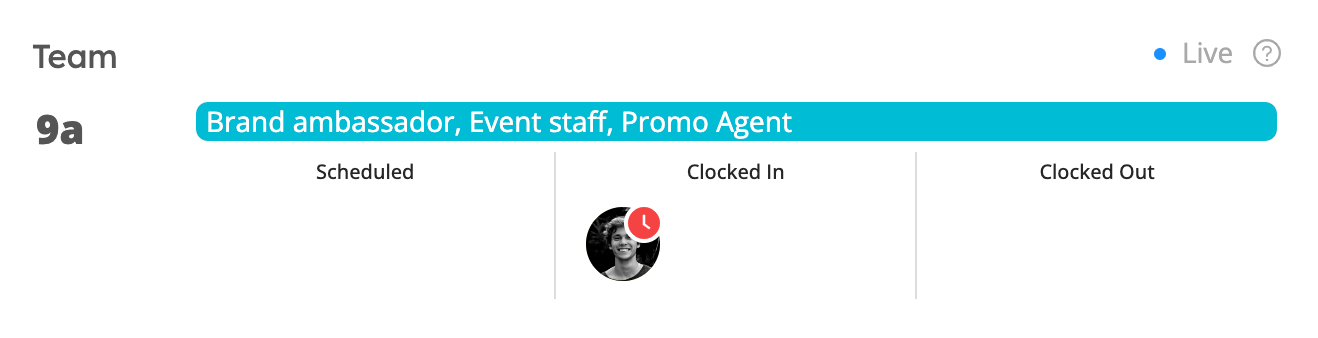
Learn More
Visit the Clock In and Out of Shifts page in our Help Center for workers to learn more and share this information with your staff.