Compensation Settings
Workstaff allows you to customize the way your compensation is calculated for your account. To do so, head to the Account tab of the Settings section, then scroll down to Compensation.
Select your Default Pay Type (None, Hourly or Volunteer). The mode you select will be applied to all new events.
Choosing your Hours Accounting Method determines how hours are counted and displayed in your reports - especially for overnight shifts that span two calendar days. You can choose between two methods:
- By shift start date: All hours are counted on the day the shift begins.
- Split across calendar days: Hours are divided between both days, depending on when they were worked.
Compensation Rules
Once you set the desired values in the available options, they will automatically be applied to shifts when the specified conditions are met.
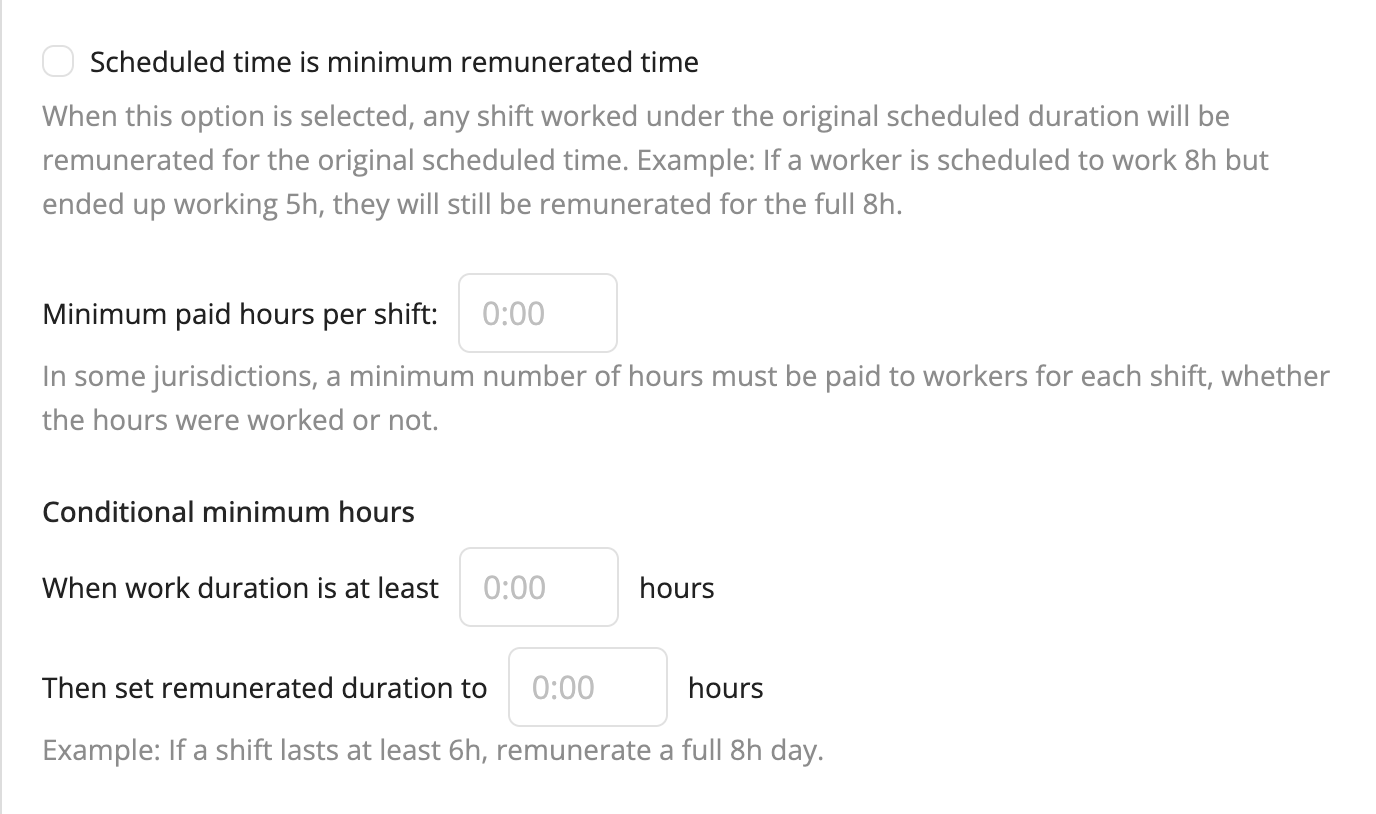
To learn how to configure your overtime rules, see Configure Overtime Rules.
Standard Pay Rates
Standard pay rates will apply to all your staff when no specific pay rate is set in their profiles. Individual rates set for workers will always take precedence over the standard rates.