Google Forms Integration
Streamline Your Hiring Process with Workstaff’s Google Forms Integration
Workstaff’s Google Forms integration simplifies staff application and onboarding. Here’s why you’ll love it:
- Save Time: Automatically create staff profiles from Google Form responses, reducing manual data entry.
- Customize Easily: Tailor your forms with custom fields to gather all the information you need upfront.
- Effortless Sharing: Share forms via a simple link and collect responses seamlessly.
Getting Started in 3 Easy Steps
1. Adding the Google Forms Add-On
- In the Settings section, navigate to the Add-ons menu and click Activate under Google Forms.
- A Google window will appear, asking for your Google account credentials to connect the two applications.
- Google will then ask you to select what Workstaff can access: Select all and click Continue.
We recommend using a shared Google account (e.g., a team or department account) rather than a personal one. This allows all team members with access to that account to edit the forms.
Take a look at our Feature Matrix to see if this feature is included in your plan. Reach out to our Customer Success team if you have questions.
2. Creating An Application Form
- On the Add-ons menu, click on Configure under Google Forms, and create your application form by clicking on the + button.
- Select the title and language.
- Select the additional custom fields to include in the form (responses will automatically update candidate profiles in Workstaff).
Workstaff will create a Google Form requesting candidates' first name, last name, email, and any chosen custom fields. You can edit it as needed, adding images or adding questions.
The mandatory fields (first name, last name, email) shouldn’t be modified in the Google Form. These fields are required to create candidates profiles in Workstaff, and missing information may prevent profile creation.
We recommand creating custom fields beforehand to select them on the Google Form.
Information provided by candidates in additional questions added directly to the Google Form (outside of Workstaff) will not be synchronized with their Workstaff profiles. However, this information can be accessed in the Answers tab on the Google Forms or in a linked Google Sheet by clicking on Link to Sheets.
You can set up response validation to ensure candidates provide the correct type of information. For example, to make sure they enter an email address instead of a postal address, you can use a regular expression like ^\S+@\S+$ in the field.
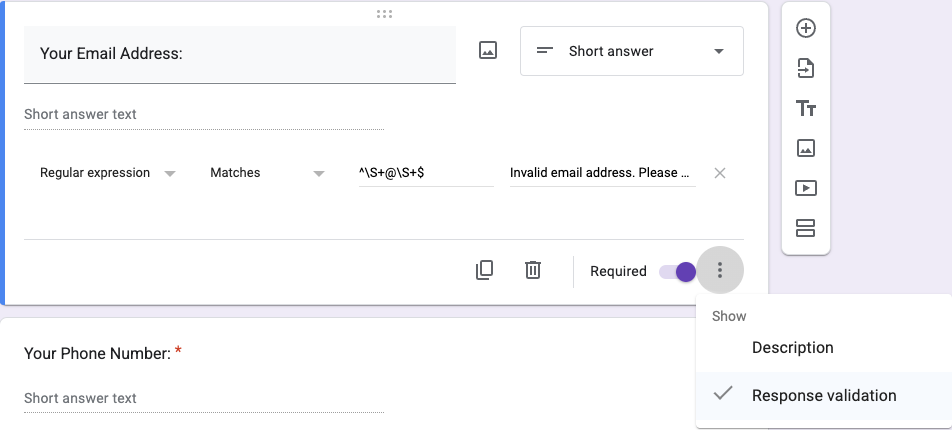
3. Sharing The Form With Candidates
Before sharing the Google Form link with candidates, ensure the Settings are properly configured. To allow everyone to access the form, make sure the Restrict to users in your organization and its trusted organizations option is unchecked.
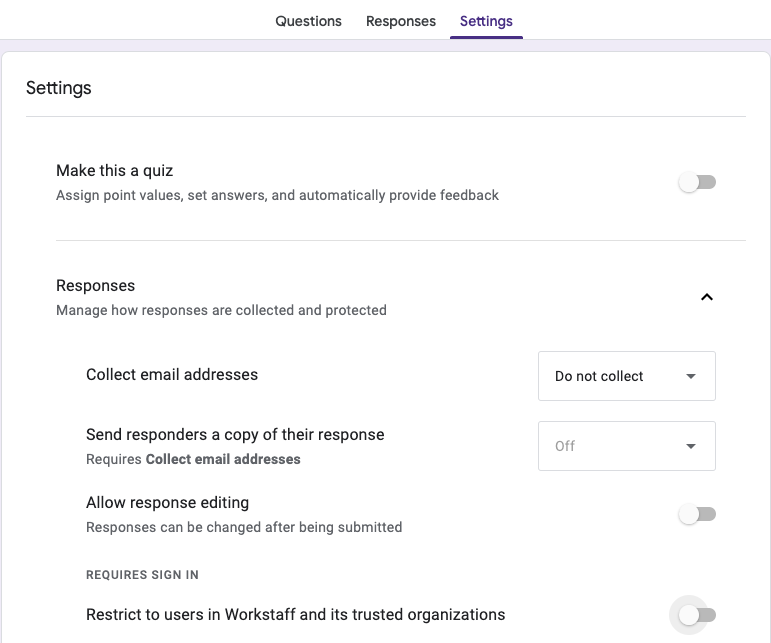
To generate a shareable link for your form, click Send in the top-right corner, then select Send via Link. You can shorten the URL if needed, then click Copy to share the link through your website, social media, or any preferred channel.
Avoid sharing the URL directly from the browser's address bar. Always use the shareable link generated through the Send menu to ensure your candidates can access and complete the form properly.
Once applicants submit their responses through a Google Form, Workstaff automatically creates a candidate profile, ensuring their information is ready for onboarding. See Managing Google Forms Candidates for the next steps.
Managing Forms
- Access the Google Form, then click on the pencil in the lower-right corner to edit it.
- Pause the form: This action prevents any further applicants from submitting their responses. You can later reactivate the Google Form by clicking the green button.
- Delete the form: If needed, you can choose to remove the form entirely.
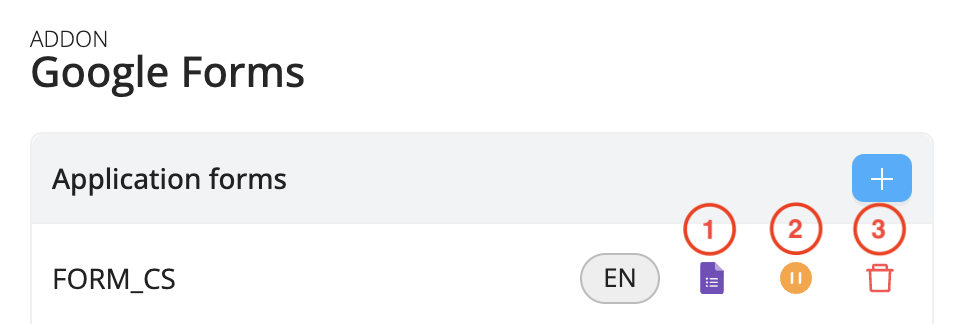
Enter an email address under Email Notifications Preferences to receive alerts for successful and failed submissions.