Overtime
Workstaff can calculate and compensate overtime automatically, both daily and weekly.
Warnings
When overtime rules are configured in your account, Workstaff will display warnings at relevant locations, such as the weekly calendar view or when booking staff. These warnings are designed to highlight situations where unwanted overtime would be introduced by booking a certain staff.
In weekly calendar
In the weekly calendar view, a small warning will be displayed for any staff who has overtime hours scheduled for the current week:
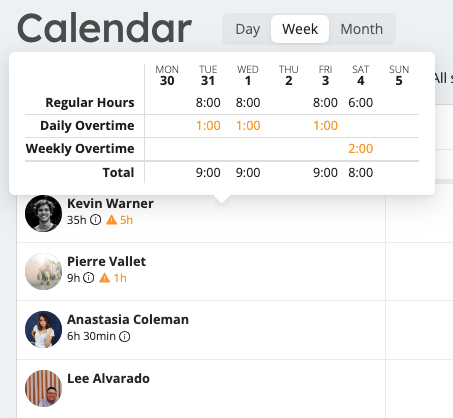
When booking staff
When booking staff using the Book staff button on project pages, Workstaff provides warnings if the bookings exceed the overtime limits. Hover over the warning to view details about the overtime hours. Additionally, you can click on Show differences to see the changes made by the current booking(s).
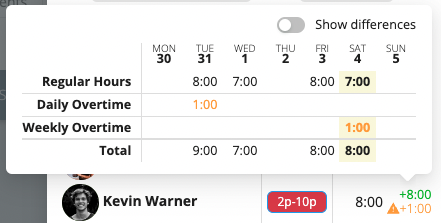
How are overtime hours calculated?
Overtime hours are always calculated based on full work weeks. These work weeks always match the First Day of Week configured in your account general settings.
To calculate overtime, Workstaff takes all shifts worked by a staff during a week and applies overtime rules configured on your account. Daily overtime rules are applied first, followed by weekly overtime rules. Weekly rules are always applied based on the non-overtime hours calculated daily.
If your workplace uses Overtime Averaging, overtime is calculated based on the average number of hours worked per week over the selected period - either 2 or 4 weeks.
This ensures that overtime is only generated when the average weekly total exceeds the defined threshold over the entire averaging cycle.
This process is quite complicated and is easier to understand with examples:
Examples with daily rules
Workstaff applies daily rules independently for each day worked.
Single daily rule with limit at 8 hours per day
| MON | TUE | WED | THU | FRI | SAT | SUN | |
|---|---|---|---|---|---|---|---|
| Hours Worked | 7h | 8h | 9h | 9h | 7.5h | ||
| Regular Hours | 7h | 8h | 8h | 8h | 7.5h | ||
| Daily Overtime @8h | 1h | 1h |
Two daily rules with limit at 8 hours and 12 hours per day
| MON | TUE | WED | THU | FRI | SAT | SUN | |
|---|---|---|---|---|---|---|---|
| Hours Worked | 7 | 8 | 13 | 7.5 | 12 | ||
| Regular Hours | 7 | 8 | 8 | 7.5 | 8 | ||
| Daily Overtime @8h | 4 | 4 | |||||
| Daily Overtime @12h | 1 |
Examples with weekly rules
Workstaff applies weekly rules based on the cumulative sum of hours worked during the week.
Single weekly rule with limit at 35 hours per week
| MON | TUE | WED | THU | FRI | SAT | SUN | |
|---|---|---|---|---|---|---|---|
| Hours Worked | 8.5 | 8 | 9 | 9 | 7.5 | ||
| 👉 Cumulative | 8.5 | 16.5 | 25.5 | 34.5 | 42 | ||
| Regular Hours | 8.5 | 8 | 9 | 9 | 0.5 | ||
| Weekly Overtime @35h | 7 |
Two weekly rules with limits at 35 hours and 40h per week
| MON | TUE | WED | THU | FRI | SAT | SUN | |
|---|---|---|---|---|---|---|---|
| Hours Worked | 8.5 | 8 | 9 | 9 | 7.5 | 8 | |
| 👉 Cumulative | 8.5 | 16.5 | 25.5 | 34.5 | 42 | 50 | |
| Regular Hours | 8.5 | 8 | 9 | 9 | 0.5 | ||
| Weekly Overtime @35h | 5 | ||||||
| Weekly Overtime @40h | 2 | 8 |
Example with both daily and weekly rules
When both daily and weekly rules are present, Workstaff first applies daily rules, then applies weekly rules.
Combined daily rule with limit at 8 hours, and weekly rule with limit at 35 hours per week
| MON | TUE | WED | THU | FRI | SAT | SUN | |
|---|---|---|---|---|---|---|---|
| Hours Worked | 9 | 8 | 10 | 9 | 9 | 6 | |
| 👉 Cumulative | 9 | 17 | 27 | 36 | 45 | 51 | |
| Regular Hours | 8 | 8 | 8 | 8 | 3 | 0 | |
| 👉 Cumulative | 8 | 16 | 24 | 32 | 35 | 35 | |
| Daily Overtime @8h | 1 | 2 | 1 | 1 | |||
| Weekly Overtime @35h | 5 | 6 |
Example with overtime averaging
Workstaff applies weekly rules based on the cumulative total of hours worked during the configured averaging period.
Single weekly rule with a 40h limit per week, using two-week averaging (total of 80h over the period)
Week 1:
| MON | TUE | WED | THU | FRI | SAT | SUN | |
|---|---|---|---|---|---|---|---|
| Hours Worked | 8 | 8 | 8 | 7 | 12 | ||
| 👉 Cumulative (over two weeks) | 8 | 16 | 24 | 31 | 43 | ||
| Two-week overtime @80h |
Week 2:
| MON | TUE | WED | THU | FRI | SAT | SUN | |
|---|---|---|---|---|---|---|---|
| Hours Worked | 5 | 8 | 5 | 8 | 12 | ||
| 👉 Cumulative (over two weeks) | 48 | 56 | 61 | 69 | 81 | ||
| Two-week overtime @80h | 1 |
Because the overtime rule is set at 40 hours per week and two-week averaging is enabled, overtime will be calculated only if the total hours worked exceed 80 hours over the two-week period.
In this example, even though the staff worked 43 hours in the first week, the weekly limit doesn’t apply - since averaging is enabled, the threshold is 80 hours for the two-week period, not 40 hours per week.
Here, the employee worked a total of 81 hours, so 1 hour of overtime is generated on the last day of the second week.
Overtime compensation
It is the Payroll module that calculates precise compensation for hours worked in overtime. Make sure you plan includes this functionality if you wish to compensate overtime hours.